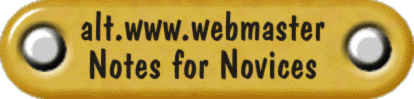Why do web pages look different in
different browsers?
HTML is an authoring language, it contains markup instructions (called
tags) which instruct an interpreter (web browser) how to display parts of
the text. At its simplest level a tag may instruct the browser to display
some text in "heading level 1" style:
<h1>Heading 1 Style</h1>
However, quite how any browser will choose to interpret these tags is open
to a degree of interpretation. Basically the heading 1 style is specified
as the largest text size, but there are no hard rules about how large it
should be, so while Internet Explorer may choose to display heading 1
style text at say 16 points, Netscape Navigator might choose to display
heading 1 style text at 18 points high.
Further, browsers often allow the reader to change the behavior of the
browser to suit their own preferences, select a different default font,
change the relative size of displayed text and so on.
Realizing that HTML is not a hard specified publishing language, and
therefore that it is open to interpretation by browsers, can save a novice
from a lot of stress and worry about "why doesn't my web page look
the same in IE5 and NN4?"
Matt
|