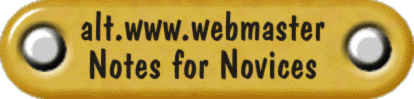Site Aims and Architecture
Site design begins long before you start creating a page.
In fact the most important aspects of a site will largely already be decided by that stage.
Yet few tutorials spend much time on this essential stage of the design process.
The very first aspect of a site that has to be set is to decide on the aim and purpose of the site. This should be
dealt with at as basic a level as possible. Not "to look very modern", but "to impress potential customers with
the company's grasp of the latest technology". Always decide the aim in terms of what happens to the end user,
not in terms of what the site itself does. Prioritize these aims.
Cover all the aims of the site and be thorough about doing so. Look not only at what the site should do in the
short term, but also look at where it might go in the future. It is not always easy to convert a site from one
purpose to another. Make sure that you aren't shutting the door on the client's future possibilities. Note which
are long term and which are short term aims.
Once you have decided what the site is going to do then you have to decide on how to best achieve those aims.
Again it is essential to look at the point of view of the end user. Look at a wide range of options of methods of
achieving each aim. Where possible choose the options that reinforce the other aims of the site. Sometimes the
best way of achieving one aim will conflict with another. This is why you need to have noted which aims are a
priority. Don't compromise on the essential aims. Choose the options for the less important objectives that best
reinforce the highest priorities.
Once you have done this you are in a position to create a site architecture. You know what is important. You know
what the site should do to the end user. You can now separate the content into sections to achieve specific
purposes and set up a navigation system that will best allow the site to achieve its aims.
A useful way of looking at this is in terms of "narrative". The stories you want the site to tell as a
visitor goes through what it has to offer. create a navigation system that makes it easier to tell the
"stories" that fit with the site's priority aims. Don't try to force them on a visitor, but simply make those
choices easier to make. For instance always put a "purchase now" button centrally and immediately after the
text that contains the main selling point, rather than to the side or above the text.
Thinking carefully through this stage of the process can dramatically save time later. You won't need to spend
anywhere near as much time "tweaking" the site. Above all you will know precisely what you are trying to achieve
with every single design element. It gets you past that stage of staring at the monitor trying to decide how to
start the design. You already know what it is supposed to do when you begin.
Eric Jarvis
|